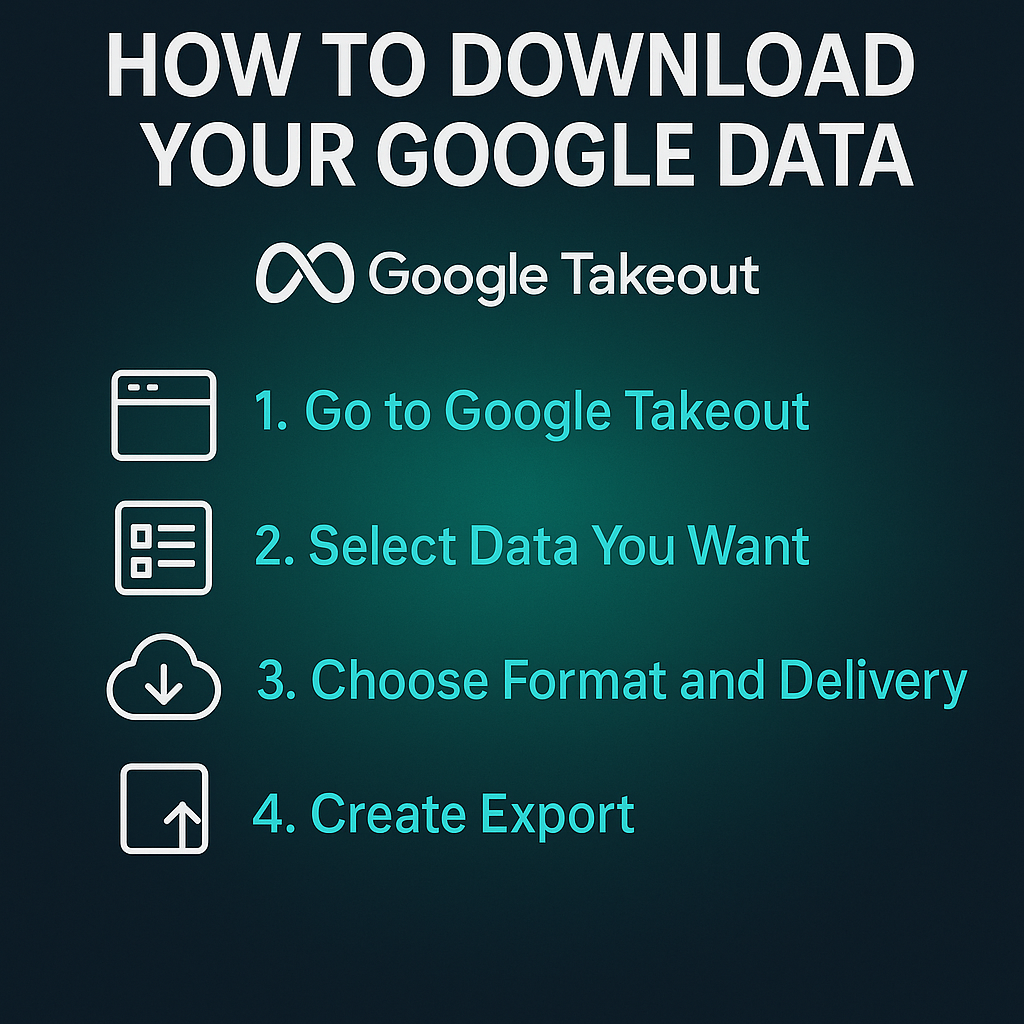So You Want Your Google Data, Huh? Let’s Make It Happen.
Ever wonder where all your Google data lives? If you’re like most of us, your entire digital life is buried somewhere in Gmail, Google Drive, Photos, Calendar, and maybe a few dozen other services you forgot you even used. The good news? You can actually download all of it. The tool you need is called Google Takeout, and yes—it’s legit.
Here’s the step-by-step on how to grab your data like a pro:
Step 1: Go to Google Takeout
Head over to takeout.google.com. You’ll need to be signed into the Google account you want to export from.
Step 2: Select the Data You Want
You’ll see a big list of services—Gmail, Drive, Calendar, Photos, YouTube, and more. You can either select everything (if you’re feeling bold) or just pick what you really need.
Pro Tip: Not every checkbox is worth your bandwidth. Be selective.
Step 3: Choose Format & Delivery Method
- File type: ZIP or TGZ
- File size limit: Split archives into chunks (1GB, 2GB, etc.)
- Delivery options:
- Direct download link
- Add to Google Drive
- Send to Dropbox
- Save to OneDrive or Box
Step 4: Create Your Export
Click “Create export” and let Google do its thing. It might take a few hours—or days—depending on how much data you’re exporting. You’ll get an email when it’s ready.
Step 5: Download Your Archive
Once your export is ready, Google will email you a link. You can download the files to your device or access them through the cloud storage you selected earlier.
Things to Keep in Mind:
- Data Size Can Be Huge:
Your export could be multiple gigabytes. Make sure you have enough storage and a solid internet connection. - This Doesn’t Delete Anything:
Exporting your data doesn’t remove it from your account. If you want to clear space, you’ll need to go in and delete it manually. - Partial Exports Are Fine:
You don’t need to grab everything. You can export just your emails, photos, or even your YouTube playlists if that’s all you want. - Work or School Accounts May Have Restrictions:
Some organizations limit what can be exported. If you’re using a school or business account, you might not have full access.